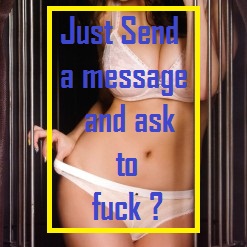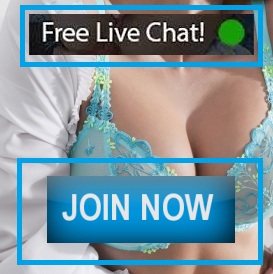AI Chatbot Best Practices: Tips for
In the ever-evolving digital landscape, chatbots have become an essential tool for businesses. They help automate customer interactions, provide real-time support, and boost user satisfaction. However, for an AI chatbot to truly succeed, it must engage users effectively and drive meaningful conversions. In this article, I will share some practical tips to help you optimize your chatbot’s performance, ensuring it meets your goals.
Understand Your Audience
The first step in creating a successful AI chatbot is knowing who you’re speaking to. Different audiences have different needs, preferences, and expectations. For instance, a chatbot designed for e-commerce might focus on product recommendations and cart management, while one for a healthcare platform would prioritize patient queries and appointment scheduling. By identifying the common problems your users face, you can craft responses that resonate with them.
Admittedly, creating an audience profile requires careful consideration of demographics, behaviors, and interests. Tools like user surveys, analytics, and feedback loops can provide valuable insights. This information allows you to personalize your chatbot’s tone and responses, making interactions more relatable and effective.
Design Clear Conversation Flows
A structured conversation flow ensures users can navigate the chatbot seamlessly. Confusing or disjointed interactions frustrate users and lead to higher drop-off rates. Start by mapping out common user journeys, including questions they might ask and the information they seek. This will help you create logical paths that guide users toward their goals.
In particular, ensure your chatbot asks open-ended questions sparingly. While these can encourage user input, they often lead to ambiguous answers that are difficult for the AI to process. Instead, use multiple-choice or yes/no questions when possible, so users stay on track and achieve their desired outcomes quickly.
Focus on Natural Language
AI chatbots rely on natural language processing (NLP) to understand and respond to user queries. However, overly technical or robotic responses can alienate users. I’ve found that adopting a conversational tone makes interactions feel more authentic and engaging.
For example, instead of a generic reply like “Your request is being processed,” use something more human, such as “Got it! I’m working on your request and will update you shortly.” This approach helps build trust and keeps users coming back.
Prioritize Quick Responses
Speed is one of the most significant advantages of AI chatbots. Users expect instant answers, so it’s crucial to minimize response times. I recommend monitoring your chatbot’s performance regularly to identify delays and address them promptly.
However, quick responses shouldn’t compromise accuracy. If the chatbot needs time to process complex queries, acknowledge the delay with a message like, “Let me look into that for you. It might take a moment.” Transparency goes a long way in maintaining user satisfaction.
Incorporate Personalization
Users are more likely to engage with chatbots that recognize their preferences and history. Personalization can be as simple as addressing users by name or as advanced as tailoring recommendations based on past interactions. For instance, if a user frequently asks about specific products, the chatbot can proactively suggest similar items during future chats.
Of course, personalization must be handled responsibly. Respecting user privacy and adhering to data protection regulations are non-negotiable. Transparency about how data is collected and used builds trust and encourages users to interact with the chatbot more openly.
Utilize Visual Elements
Although text-based communication forms the backbone of chatbot interactions, incorporating visual elements like buttons, images, and carousels can improve user engagement. These features make the conversation more interactive and help users quickly find what they’re looking for.
For instance, a chatbot on a travel booking site might display flight options in a carousel format, allowing users to scroll through available choices. Similarly, buttons for common actions like “Check Order Status” or “Contact Support” simplify navigation and reduce friction.
Regularly Update the AI Model
AI chatbots learn and evolve based on the data they process. However, outdated models can lead to irrelevant or incorrect responses. Regular updates ensure your chatbot stays aligned with user expectations and industry trends.
For example, if your business launches a new product or service, update the chatbot’s knowledge base to reflect the latest information. Similarly, analyzing user interactions can highlight gaps in the AI’s understanding, which can be addressed through targeted training.
Monitor and Optimize Performance
Continuous monitoring is essential to maintain your chatbot’s effectiveness. Metrics like user retention, conversation length, and conversion rates provide insights into its performance. Additionally, review chat logs to identify recurring issues or questions the chatbot struggles to answer.
Feedback from users is equally important. Encouraging users to rate their experience or provide comments can highlight areas for improvement. For example, if users frequently complain about vague responses, refining the chatbot’s phrasing can resolve the issue.
Address Sensitive Topics Responsibly
AI chatbots often deal with sensitive or complex queries, especially in industries like healthcare, finance, or relationships. It’s crucial to ensure the chatbot responds empathetically and accurately. For instance, an AI chatbot designed as a virtual companion, such as an AI Girlfriend, must prioritize user comfort and emotional well-being during interactions.
Similarly, avoid controversial or inappropriate content unless the chatbot’s purpose specifically involves addressing such topics. In some cases, users might mention terms like Celebrity AI nudes. A well-designed chatbot should respond professionally, redirecting the conversation toward helpful and responsible resources while maintaining a neutral tone.
Provide an Easy Way to Escalate
No matter how advanced an AI chatbot is, there will be situations where it cannot resolve a user’s issue. Providing an easy option to escalate the conversation to a human agent is crucial. Users should never feel stuck or ignored when the AI cannot meet their needs.
Incorporate clear prompts like “Would you like to speak with a representative?” or “Let me connect you with our support team.” This not only improves user satisfaction but also demonstrates that the chatbot is part of a broader support system rather than a standalone solution.
Test Thoroughly Before Launch
Before deploying your chatbot, extensive testing is essential to identify and fix potential issues. Simulate real-world scenarios to ensure the chatbot can handle a wide range of queries effectively. Pay close attention to edge cases, such as ambiguous or nonsensical inputs, to prevent breakdowns during live interactions.
Testing should involve both technical and non-technical users to ensure the chatbot’s interface and responses are intuitive. After launch, continue testing periodically to maintain high standards and address new challenges as they arise.
Final Thoughts
Optimizing an AI chatbot for engagement and conversions requires a balance of technical precision and human empathy. By understanding your audience, creating clear conversation flows, and regularly updating the AI model, you can deliver a seamless and satisfying user experience. Meanwhile, features like personalization, visual elements, and quick response times help keep users engaged and drive meaningful outcomes.
Although chatbots can’t replace human interaction entirely, they serve as powerful tools when designed thoughtfully. With the right practices in place, your AI chatbot can become a valuable asset that enhances customer satisfaction and supports your business goals.