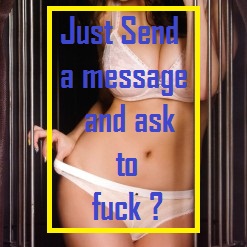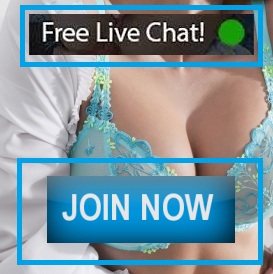How to Extend Your Smart Watch Batt
How to Extend Your Smart Watch Battery Life
Introduction
Smartwatches have become essential gadgets for fitness tracking, notifications, and convenience. However, one common issue users face is battery life. Many smartwatches struggle to last more than a day on a single charge, which can be frustrating.
In this guide, we’ll cover:
- Why smartwatch batteries drain quickly
- Effective ways to extend battery life
- Tips to optimize performance without sacrificing features
By following these steps, you can significantly improve your smartwatch’s battery longevity and enhance your overall experience.
Why Does Your Smartwatch Battery Drain So Fast?
Before learning how to extend battery life, it’s important to understand the key factors that cause battery drain:
- Always-on Display – While visually appealing, this feature consumes a lot of battery.
- High Screen Brightness – A bright screen increases power consumption.
- Frequent Notifications – Constant vibrations and alerts drain power.
- Background Apps – Running too many apps in the background can reduce battery life.
- GPS and Location Services – Continuous GPS tracking eats up power quickly.
- Wi-Fi & Bluetooth Always On – These wireless connections consume energy even when not in use.
- Old Battery Health – Over time, battery efficiency declines, leading to shorter lifespan.
Now, let’s explore how to maximize your smartwatch’s battery performance.
Best Ways to Extend Your Smartwatch’s Battery Life
1. Adjust Display Settings
The display is one of the biggest battery consumers. Here’s how to optimize it:
- Reduce Screen Brightness: Lower brightness to an optimal level instead of max brightness.
- Disable Always-on Display: Turn off the always-on feature and use raise-to-wake instead.
- Reduce Screen Timeout: Shorten the screen timeout to turn off the display faster.
2. Limit Notifications
Every notification triggers vibrations and screen wake-up, draining the battery. To minimize this:
- Disable unnecessary app notifications from your smartwatch settings.
- Prioritize essential apps like calls and messages.
- Mute or reduce vibration intensity for alerts.
3. Disable Unused Features
Many smartwatches come with features that run in the background. Disabling unused features can help:
- Turn Off Wi-Fi & Bluetooth When Not Needed – If you’re not using these, disable them.
- Disable GPS When Not Required – Use location tracking only when necessary (e.g., during workouts).
- Turn Off Heart Rate Monitoring – If not essential, reduce the frequency of heart rate tracking.
4. Close Background Apps
Apps running in the background can drain battery power quickly.
- Regularly close unused apps from your smartwatch settings.
- Disable auto-sync for apps that don’t require real-time updates.
5. Use Battery Saver Mode
Most smartwatches have a battery saver mode that limits background processes. Enable this mode to extend battery life when needed.
- On Apple Watch, activate Power Reserve Mode.
- On Samsung Galaxy Watch, use Power Saving Mode.
- On Wear OS watches, enable Battery Saver Mode in settings.
6. Update Software Regularly
Manufacturers often release updates to improve battery efficiency. Ensure your smartwatch is running the latest firmware.
To check for updates:
- Go to your smartwatch’s Settings > Software Update.
- Connect your watch to Wi-Fi and install any available updates.
7. Manage Watch Faces and Widgets
- Avoid animated watch faces, as they consume more power.
- Use minimalistic watch faces with fewer elements to extend battery life.
- Limit the number of active widgets on your home screen.
8. Charge Smartly to Maintain Battery Health
Battery health declines over time. Follow these tips to preserve battery longevity:
- Avoid charging to 100% frequently; instead, charge up to 80-90%.
- Don’t let the battery drop below 20% too often.
- Use the official charger to prevent overheating and slow degradation.
- Charge in short bursts rather than overnight charging.
9. Restart Your Smartwatch Regularly
A simple restart clears background processes, improves efficiency, and helps maintain battery life. Restart your smartwatch every few days to ensure smooth performance.
Case Study: Real-Life Example
User Scenario: Mark owns a Samsung Galaxy Watch and noticed it barely lasts 12 hours. By applying the following optimizations:
- Disabled Always-on Display
- Turned off Wi-Fi and GPS when not in use
- Limited notifications to only essential apps
- Used Battery Saver Mode during long days
His smartwatch’s battery life improved from 12 hours to 2 days on a single charge!
FAQs About Smartwatch Battery Life
1. How long should a smartwatch battery last?
Most smartwatches last between 1 to 3 days, depending on usage and battery capacity.
2. Does charging overnight damage my smartwatch battery?
Yes, frequent overnight charging can degrade battery health over time.
3. Will disabling Bluetooth affect smartwatch functionality?
Some features like notifications and calls require Bluetooth, but you can turn it off when not in use to save battery.
4. Can I replace my smartwatch battery?
Most modern smartwatches do not have user-replaceable batteries. If the battery deteriorates, you may need professional service.
5. Does dark mode save battery?
Yes, if your smartwatch has an OLED or AMOLED display, using dark mode can reduce power consumption.
Conclusion
By following these battery-saving tips, you can significantly extend your smartwatch’s lifespan without sacrificing essential features. Simple changes like adjusting display settings, limiting notifications, disabling unused features, and optimizing charging habits can make a noticeable difference.
Looking for a new smartwatch with long battery life? Check out the best Smart Watches prices in Pakistan. For a seamless shopping experience, explore online shopping in Pakistan to find the perfect smartwatch for your needs.
Did these tips help you? Share your thoughts in the comments below!