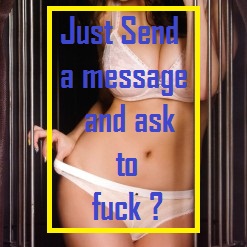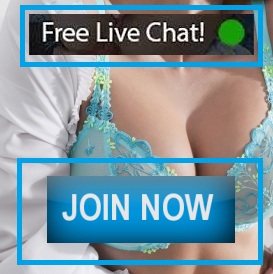Exploring the WordPress Themes!
WordPress is one of the most popular platforms for creating websites and blogs, and a big part of its success lies in its flexibility. With thousands of themes available, WordPress allows users to personalize their websites to match their style and goals. Whether you’re a blogger, a business owner, or a creative professional, the design of your website plays a crucial role in attracting visitors and building your brand. This blog will dive into the world of WordPress themes, exploring what they are, why they are important, and how to choose the right one for your website.
What Are WordPress Themes?
At the core of any WordPress website lies a theme. A theme is a collection of files that work together to determine the look, layout, and functionality of your website. These files include stylesheets, templates, and images that control the overall design of your site. Essentially, a WordPress theme defines how your website will appear to visitors and how it will function behind the scenes.
Themes can be categorized in various ways:
Free vs. Premium Themes
Some themes are available for free, while others come with a price tag. Free themes can be a great starting point, especially for beginners or those with a limited budget. Premium themes typically come with additional features, customization options, and support.
Single-Purpose vs. Multipurpose Themes
Some themes are designed for a specific type of website, such as blogs, portfolios, or online stores. These are called single-purpose themes. Multipurpose themes, on the other hand, are versatile and can be used for a wide variety of websites, offering extensive customization options to fit any niche.
Why Are WordPress Themes Important?
Choosing the right theme for your website is essential because it impacts both the appearance and functionality of your site. Here are a few reasons why WordPress themes are important:
1. First Impressions Matter
The design of your website is often the first thing visitors notice. A well-designed theme can instantly make a positive impression and encourage users to explore your site further. On the other hand, a poorly designed site can drive visitors away.
2. Functionality and User Experience
A theme isn’t just about how your website looks—it’s also about how it works. A good theme ensures that your site is easy to navigate, mobile-friendly, and optimized for performance. This improves user experience and encourages visitors to stay longer on your site.
3. Customization Options
Themes come with different customization options, allowing you to change things like colors, fonts, layouts, and more. A flexible theme can help you create a unique website that reflects your brand’s identity.
4. Speed and Performance
The theme you choose can impact your website’s loading speed. Themes that are poorly coded or overloaded with features can slow down your site, leading to a negative user experience. Fast-loading themes are essential for keeping visitors engaged and improving search engine rankings.
Types of WordPress Themes
WordPress themes come in a variety of styles and functionalities. Here are some of the most common types of WordPress themes:
1. Blog Themes
Blog themes are designed specifically for bloggers who want to share articles, stories, and media. These themes often feature a clean layout that makes it easy to showcase content. They also come with built-in options for displaying categories, tags, and archives.
2. Business Themes
For small businesses and entrepreneurs, business themes provide a professional look with options for showcasing services, testimonials, and portfolios. These themes often include features like contact forms, social media integration, and call-to-action buttons.
3. E-Commerce Themes
If you’re planning to create an online store, an e-commerce theme is essential. These themes are designed to integrate seamlessly with WooCommerce, allowing you to sell products online. They come with product pages, shopping carts, and checkout functionality, along with options for managing inventory and payments.
4. Portfolio Themes
Portfolio themes are ideal for creative professionals, such as photographers, designers, and artists, who want to showcase their work online. These themes often feature gallery layouts, image sliders, and interactive elements to highlight your projects.
5. Educational Themes
Educational themes are designed for schools, universities, and online learning platforms. These themes often come with features like course listings, event calendars, and student registration options.
6. One-Page Themes
One-page themes are simple and clean, featuring a single-page layout with sections for different types of content. These themes are great for businesses or personal websites that want to convey a message in a straightforward and concise manner.
How to Choose the Right WordPress Theme for Your Website
With thousands of themes available, choosing the right one for your website can be overwhelming. Here are some tips to help you make the right choice:
1. Define Your Website’s Purpose
Before you start browsing themes, clearly define the purpose of your website. Are you building a blog, an online store, or a portfolio? Knowing what type of website you want will help you narrow down your options and find a theme that suits your needs.
2. Consider the Design and Layout
The design of your website is crucial, so choose a theme that aligns with your brand’s style and aesthetic. Look for themes that offer clean, modern designs with plenty of white space. Avoid themes that are too cluttered or overly complex.
3. Check for Mobile Responsiveness
More people are browsing websites on mobile devices than ever before, so it’s important that your theme is mobile-friendly. Make sure the theme you choose looks great and functions well on all screen sizes.
4. Look for Customization Options
You want a theme that allows you to customize it to fit your needs. Look for themes that offer flexible options for adjusting colors, fonts, and layouts. Some themes come with built-in page builders, which make it easy to create custom layouts without needing coding skills.
5. Test the Theme’s Speed
Website speed is a crucial factor in user experience. A slow-loading website can frustrate visitors and hurt your search engine rankings. Choose a theme that is optimized for performance and test the theme’s speed before installing it.
6. Read Reviews and Ratings
Before choosing a theme, read reviews and ratings from other users. This will give you a better understanding of the theme’s quality, performance, and ease of use. Avoid themes with low ratings or poor reviews, as they may not be reliable.
7. Check for Support and Updates
A good theme should come with regular updates and customer support. If you encounter any issues, having access to support can save you a lot of time and frustration. Choose themes that are actively maintained and supported by their developers.
How to Install and Customize a WordPress Theme
Once you’ve chosen a theme, the next step is to install and customize it. Here’s a simple guide to get you started:
1. Install the Theme
To install a theme, log in to your WordPress dashboard and go to “Appearance” > “Themes.” From there, you can either search for free themes in the WordPress repository or upload a theme you’ve downloaded from another source. Click “Install” and then “Activate” to start using the theme.
2. Customize the Theme
Most themes come with customization options that allow you to adjust the appearance of your site. You can access these options by going to “Appearance” > “Customize” in your WordPress dashboard. Here, you can change your site’s colors, fonts, logo, and more.
3. Install Plugins
To enhance the functionality of your site, consider installing plugins. Plugins can add extra features like contact forms, SEO tools, and social media integration. Choose plugins that are compatible with your theme and add value to your website.
4. Create Content
Once your theme is set up, start adding content to your website. Create pages for your services, about us, and contact information. If you have a blog, start writing and publishing posts. Ensure your content is engaging, informative, and well-organized.
5. Test Your Website
Before launching your website, test it on different devices and browsers to ensure it looks great everywhere. Check for broken links, slow loading speeds, and any issues with the design. It’s important to test everything to ensure a seamless experience for your visitors.
Conclusion
Choosing the right WordPress themes is crucial for the success of your website. A good theme can enhance the user experience, improve functionality, and help you establish a professional online presence. With so many options available, it’s essential to define your website’s goals, choose a theme that suits your needs, and customize it to fit your brand. Whether you’re running a blog, a business, or an online store, there’s a WordPress theme that can help you achieve your vision.