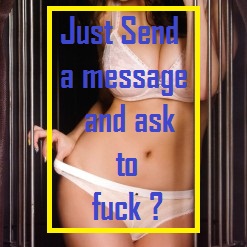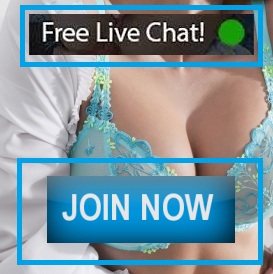Best Free WordPress Themes!
WordPress has become one of the most popular content management systems in the world. Its versatility, ease of use, and wide array of customization options make it an ideal platform for bloggers, small business owners, and large corporations alike. One of the best features of WordPress is its extensive library of themes, many of which are free of cost. For those just starting their online journey or those on a budget, free of cost WordPress themes provide a perfect solution. This blog will guide you through the best options, benefits, and tips on choosing and customizing free themes for your website.
1. What Are Free of Cost WordPress Themes?
Before diving into the world of free themes, it’s important to understand what they are. A WordPress theme dictates the design and layout of your website. It controls everything from colors and fonts to page layouts and image placements. A free of cost WordPress theme is one that you can download and use without paying a cent. These themes are often created by developers who want to share their designs with the WordPress community. They can be a great choice for websites that need a simple, no-cost design solution.
Why Use Free WordPress Themes?
There are several reasons why free WordPress themes are an attractive option:
No Cost
The most obvious reason is that they’re free! You don’t need to worry about purchasing a theme or paying for ongoing updates. For bloggers, hobbyists, or small businesses that are just getting started, this can be a huge advantage.
User-Friendly
Most free WordPress themes are designed to be beginner-friendly. They come with easy-to-use customization options, drag-and-drop features, and helpful guides, making them suitable for people with no coding knowledge.
High Quality
Though they are free, many themes are professionally designed and offer high-quality features. WordPress has a strict review process for themes, so even free ones often come with reliable code, ensuring good performance and security.
2. Popular Free of Cost WordPress Themes
Now that you know what free of cost WordPress themes are and why they’re beneficial, let’s explore some of the best options available:
1. Astra
Astra is one of the most popular and versatile free themes available for WordPress. It offers fast performance, responsive design, and an easy-to-use customization panel. Astra is suitable for any type of website, from blogs to e-commerce sites, and is compatible with popular page builders like Elementor.
2. OceanWP
OceanWP is another highly customizable free theme that offers a range of features. It’s lightweight, fast, and responsive, making it ideal for creating professional websites. Whether you need a business site, portfolio, or e-commerce platform, OceanWP has everything you need, including customizable headers, footers, and widgets.
3. Hestia
Hestia is a clean, modern, and highly flexible free theme designed for businesses and startups. It has a one-page layout, making it perfect for portfolio-style websites. The theme is compatible with popular page builders, so you can easily create custom layouts for your pages.
4. Neve
Neve is a fast, lightweight theme designed for those who want a simple yet effective website. It is easy to use and highly customizable, making it a great choice for bloggers, small business owners, and creative professionals. Neve is also compatible with popular page builders, making design simple.
5. Zillah
Zillah is a minimalist theme perfect for bloggers and creatives who want to showcase their content with a clean and professional layout. The free version of Zillah offers a beautiful design with customization options, making it easy to personalize your website.
3. Benefits of Using Free WordPress Themes
While premium themes can offer additional features, free themes come with a wide range of benefits. Here are some of the top advantages of using free of cost WordPress themes:
1. Cost-Effective
The most obvious benefit of free themes is that they don’t cost a thing. This can be a huge advantage for individuals or small businesses looking to create an online presence without breaking the bank.
2. Variety of Options
There are thousands of free themes available in the WordPress theme repository. Whether you’re looking for a minimalist design or something more colorful, there’s likely a free theme that will suit your needs. With so many options, you can find a theme that matches your brand’s style.
3. Regular Updates
Free themes, especially those that are widely used, are often updated regularly to fix bugs, improve security, and maintain compatibility with the latest version of WordPress. WordPress ensures that free themes in their repository meet certain standards, so you can rely on regular updates.
4. Good for Small Websites
If you’re running a small business or personal blog, a free theme can be all you need. You don’t necessarily need the advanced features of a premium theme when starting. Free themes often have everything you need for a basic website.
5. Simple Customization
Many free themes offer built-in customization options. These can include changes to colors, fonts, and layouts, giving you enough flexibility to make your website unique. Even without coding skills, you can easily adjust the look of your site.
4. Limitations of Free WordPress Themes
While free themes have many benefits, there are some limitations to be aware of:
1. Limited Features
Free themes tend to offer fewer features compared to their premium counterparts. Some premium themes come with advanced customization options, additional widgets, or premium support, which may be missing in free versions.
2. Support Issues
Free themes generally come with limited or no support. If you run into issues or need help customizing your theme, you may have to rely on community forums or online resources. Premium themes, on the other hand, usually come with dedicated customer support.
3. Less Unique Design
Because free themes are available to everyone, many websites may end up looking similar. If you want a truly unique website, you may need to invest in a premium theme or customize your free theme extensively.
4. Potential Security Risks
While most free themes on WordPress are safe, there’s always the risk of using a poorly coded theme. It’s important to download themes from the official WordPress theme repository to ensure that they meet security standards.
5. How to Choose the Best Free WordPress Theme
When selecting a free of cost WordPress theme, there are a few factors to consider to ensure you’re making the right choice for your website:
1. Compatibility with WordPress Version
Before installing a theme, make sure it is compatible with the latest version of WordPress. Outdated themes can cause compatibility issues, leading to errors or poor performance.
2. Mobile Responsiveness
Since mobile traffic is becoming more and more important, it’s essential to choose a theme that looks great on smartphones and tablets. Check if the theme offers mobile responsiveness to ensure your site performs well on all devices.
3. Performance and Speed
A slow website can deter visitors and negatively impact your search engine rankings. Choose a theme that is optimized for performance and speed. Many themes have lightweight designs that help reduce load times.
4. Customization Options
If you want to make adjustments to your site’s design, choose a theme that offers easy customization options. Look for themes that allow you to change colors, fonts, and layouts without needing to code.
5. User Reviews and Ratings
Take a look at the reviews and ratings of a theme before installing it. The WordPress theme repository allows users to leave feedback, which can give you insight into the theme’s performance, ease of use, and any potential issues.
6. How to Customize Free WordPress Themes
Once you’ve selected your free theme, it’s time to make it your own. Here are some steps to help you customize your theme:
1. Use the WordPress Customizer
WordPress has a built-in Customizer that allows you to make changes to your theme. You can adjust the site’s title, logo, colors, and layout directly from the Customizer.
2. Install Plugins
Plugins add extra functionality to your website. If your theme doesn’t come with certain features, you can install plugins to extend its functionality. For example, you can add a contact form, optimize your images, or improve SEO.
3. Create a Child Theme
If you want to make more advanced customizations to your theme, consider creating a child theme. This allows you to modify the theme’s code without losing your changes when the theme is updated.
4. Edit the CSS
If you’re familiar with CSS, you can make detailed changes to your theme’s design. The WordPress Customizer includes an option to add custom CSS, which gives you complete control over your theme’s appearance.
Conclusion
In conclusion, free of cost WordPress themes offer a budget-friendly solution for individuals and businesses looking to build a website without spending money on a premium theme. With a wide range of options available, including Astra, OceanWP, Hestia, and more, it’s easy to find a theme that fits your needs. While free themes come with certain limitations, such as fewer features and limited support, they still provide excellent value for small websites or blogs. By choosing the right theme and customizing it effectively, you can create a beautiful and functional website that meets your goals.