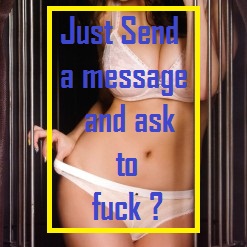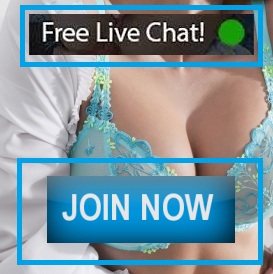Maximizing Your ChatGPT Experience:
ChatGPT, an advanced AI language model developed by OpenAI, has garnered widespread attention for its ability to understand and generate human-like text. It can assist with everything from answering questions and providing recommendations to drafting content and solving complex problems. However, to truly unlock its potential, users need to understand how to interact effectively with this AI. Whether you are using ChatGPT for personal, professional, or creative purposes, following certain strategies can help you maximize your experience.
- Be Clear and Specific in Your Prompts
One of the simplest yet most effective ways to get better responses from ChatGPT is by being clear and specific with your prompts. The more context you provide, the more relevant and accurate the AI’s response will be.
- Example of a vague prompt: “Tell me about history.”
- Example of a specific prompt: “Can you summarize the history of the Roman Empire from its founding to its fall?”
When you give ChatGPT clear instructions, it is better equipped to understand your needs and tailor its response accordingly. Additionally, if you have a specific format in mind (e.g., bullet points, a list of recommendations, a formal tone), be sure to include that in your prompt.
2. Use Follow-Up Questions for Clarity
Sometimes, ChatGPT might give an answer that is broad or lacks certain details. To get more precise or nuanced responses, use follow-up questions to guide the conversation. Just as you would with a human, you can ask for elaboration, clarification, or additional information.
- Example of a follow-up question: “Can you expand on the political factors that led to the fall of the Roman Empire?”
This approach helps refine the conversation and ensures that ChatGPT continues to provide responses that are relevant to your needs.
3. Leverage ChatGPT for Brainstorming
ChatGPT is a valuable tool for brainstorming ideas. Whether you are working on a new project, need inspiration for a creative piece, or are tackling a problem, ChatGPT can help you explore different perspectives and solutions.
- Example for brainstorming: “I need some unique ideas for a blog post about sustainable living. Can you suggest a list of topics?”
- Example for problem-solving: “I’m trying to plan a surprise party. Can you suggest fun themes and activities?”
By using ChatGPT to generate a variety of ideas, you can overcome writer’s block, come up with new approaches, and gain fresh perspectives.
4. Use the Right Tone and Style for Your Needs
ChatGPT can adjust the tone and style of its responses based on the input you provide. If you want something written formally, casually, humorously, or creatively, simply specify the tone in your prompt.
- Formal: “Please write a professional email to a client requesting an extension for a deadline.”
- Casual: “Can you help me draft a quick message to a friend asking for advice on what to wear to an interview?”
- Humorous: “Write a funny social media post about the struggles of working from home.”
When you clearly communicate your desired tone, ChatGPT will craft its responses accordingly, ensuring they align with your expectations.
5. Use ChatGPT for Learning and Education
ChatGPT can be an excellent educational resource. Whether you’re learning a new subject, need help with homework, or are brushing up on a specific topic, ChatGPT can provide explanations, summaries, and even test your knowledge.
- Example for learning: “Explain the Pythagorean theorem with an example.”
- Example for testing knowledge: “Give me a set of practice questions on the topic of quantum physics.”
By posing questions in different formats (e.g., asking for an explanation, requesting examples, or generating quiz questions), you can use ChatGPT to reinforce your learning and deepen your understanding of a topic.
6. Break Complex Tasks into Smaller Steps
If you’re facing a large, multifaceted task, breaking it into smaller, more manageable components can make it easier to tackle. ChatGPT can assist with each step of the process, from planning and research to drafting and refining.
- Example: “I need to write a research paper on climate change. Can you help me outline the key sections?”
- Example: “I’m working on a presentation about renewable energy. Can you help me create an outline and suggest key points for each slide?”
By working with ChatGPT incrementally, you can stay organized and ensure that each step is well-executed before moving on to the next one.
7. Explore ChatGPT’s Ability to Generate Creative Content
If you’re involved in creative pursuits like writing, poetry, or storytelling, ChatGPT can help spark your creativity and generate unique content. You can provide prompts for short stories, plot ideas, character development, and more.
- Example for storytelling: “Write the beginning of a fantasy story where a young hero discovers a hidden power.”
- Example for poetry: “Can you write a poem about the beauty of the changing seasons?”
Letting ChatGPT assist in your creative process can help you overcome creative blocks and explore new possibilities for your projects.
8. Experiment with ChatGPT’s Multitasking Capabilities
One of the great features of ChatGPT is its ability to multitask effectively. You can use it to handle several inquiries or requests in one conversation, allowing you to work more efficiently. If you’re juggling multiple tasks, try combining them into one prompt and let ChatGPT assist with each part.
- Example: “Can you help me summarize the plot of ‘1984,’ suggest a few related books, and provide a review of the book’s themes?”
By experimenting with multitasking, you can make the most of your time and improve productivity.
9. Provide Feedback to Improve Responses
ChatGPT is a tool that benefits from user feedback. If the AI provides a response that is incomplete or inaccurate, let it know so that it can improve. Likewise, if you’re satisfied with an answer, you can ask ChatGPT to elaborate or add more details.
- Example: “That answer was helpful, but can you explain it in simpler terms?”
- Example: “I need more detail on that topic—can you expand on your explanation?”
Providing constructive feedback helps refine the conversation and ensures that the AI delivers responses that are more in line with your needs.
10. Use ChatGPT for Professional Assistance
ChatGPT can also be a useful assistant in professional settings. It can help with drafting emails, creating reports, editing documents, and more. If you’re working on a proposal or need assistance with an analysis, ChatGPT can provide valuable support.
- Example: “Help me draft a formal email to a colleague asking for a status update on a project.”
- Example: “Can you help me summarize a long report into key takeaways for my team?”
By leveraging ChatGPT for professional tasks, you can save time and increase productivity.
Conclusion
Maximizing your ChatGPT experience requires a thoughtful approach. By being clear with your prompts, using follow-up questions, experimenting with creative tasks, and providing feedback, you can unlock the full potential of this powerful AI tool. Whether you are learning, brainstorming, writing, or working on a complex project, ChatGPT can assist you in achieving your goals more efficiently. With these tips and tricks in mind, you can make your interactions with ChatGPT more productive, creative, and enjoyable.
FAQ’S
1. How can I get better responses from ChatGPT?
To get more accurate answers, be clear and specific in your prompts. The more context you provide, the better ChatGPT can tailor its response to meet your needs.
2. Can I use ChatGPT for creative tasks like writing stories?
Yes! ChatGPT is great for creative endeavors. You can ask it to generate story ideas, write poems, or even help with character development by providing specific prompts.
3. How can ChatGPT assist with professional tasks?
ChatGPT can help you draft emails, create reports, summarize documents, and more. Simply provide details about your task, and it can assist in writing or organizing content efficiently.