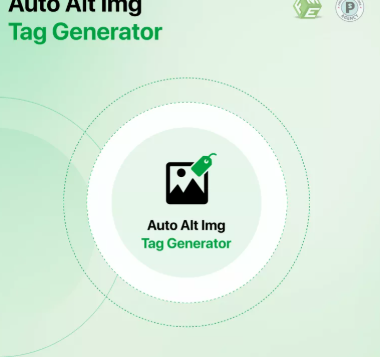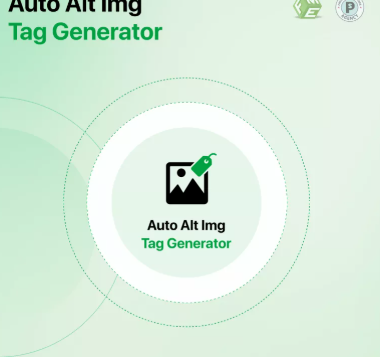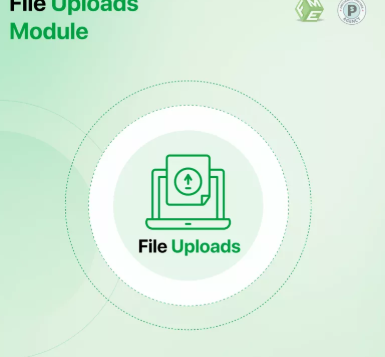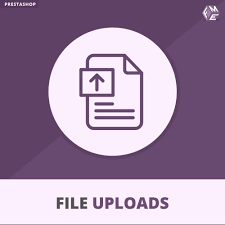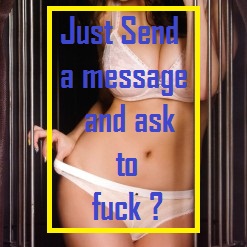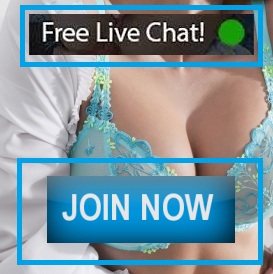5 Must-Have PrestaShop File Manager
In today’s fast-paced digital landscape, managing a PrestaShop store efficiently is essential for smooth operations and enhanced user experiences. Whether you’re selling products, uploading images, or managing documents, having the right tools to handle file management is crucial. A feature-rich PrestaShop upload file system can save you time, reduce errors, and optimize your workflow. This post will explore the five must-have features in a PrestaShop upload module that will significantly streamline your store’s workflow.
1. Drag and Drop Functionality for Easy File Uploading
One of the most user-friendly features you should look for in a PrestaShop upload file system is drag and drop functionality. Instead of manually selecting files from your computer and navigating through folders, drag-and-drop functionality allows you to quickly add multiple files at once by simply dragging them into the upload area. This makes the process significantly faster and more intuitive, particularly for those who frequently need to upload product images, catalogs, or promotional content.
By reducing the time spent on file selection and uploads, this feature directly enhances your workflow, allowing you to focus on more important tasks like product listings and customer service. In addition, drag-and-drop functionality is especially useful when you’re dealing with a large number of files, ensuring that everything is uploaded in just a few clicks.
2. Bulk File Upload Support
If you manage a large inventory with hundreds or even thousands of products, bulk file upload support is essential. This feature allows you to upload multiple files at once, which is especially beneficial when you need to update product images, documents, or specifications for numerous products simultaneously. Rather than uploading files one at a time, bulk file upload makes the process faster and more efficient, saving you a lot of time in the long run.
When combined with other features like drag and drop, a PrestaShop upload module with bulk upload support can be a game-changer for store owners who need to keep their site up to date quickly and easily.
3. File Versioning for Organized File Management
Managing the versions of files can be tricky, especially when you need to update product descriptions, images, or other documents regularly. A reliable PrestaShop upload file system will include versioning capabilities, enabling you to keep track of different iterations of a file. This feature is incredibly useful for maintaining an organized and structured system, particularly when you need to revert to a previous version of a file.
Versioning ensures that you always have the most up-to-date files while also allowing you to access older versions when necessary. This adds an additional layer of organization, particularly for those who need to update their store’s content frequently.
4. File Compression and Optimization for Faster Loading Times
A key aspect of running a successful online store is ensuring that your website loads quickly and efficiently. One way to achieve this is by compressing and optimizing files before uploading them to your store. PrestaShop upload modules that include built-in file compression tools can help reduce the size of your images, documents, and other media files, leading to faster page load times.
Fast-loading pages improve the user experience and can also contribute positively to your SEO rankings, as search engines like Google prioritize websites that load quickly, especially for mobile users. By using a PrestaShop upload file module with optimization features, you can ensure your files are not only high-quality but also optimized for performance.
5. Customizable File Permissions for Enhanced Security
Security is a top concern for any online store, and ensuring that only authorized users have access to sensitive files is essential. With a PrestaShop upload module that supports customizable file permissions, you can assign different access levels to various users within your store. For example, you may want only certain team members to have the ability to upload files or edit product images, while others may only need read-only access to view the files.
Customizable permissions ensure that your store’s content remains secure and that sensitive documents and files are only accessible by those who need them. This is an especially important feature for larger teams or businesses with multiple administrators and employees managing different aspects of the store.
Conclusion: Simplifying Your PrestaShop Store Management
File management is an often-overlooked aspect of e-commerce store operations, but having the right tools can make a significant difference in how efficiently your store runs. With the features listed above, you can enhance your workflow, improve the user experience, and ensure your store remains secure and optimized.
Implementing a PrestaShop upload file system that includes drag-and-drop functionality, bulk upload support, file versioning, file optimization, and customizable file permissions can take your e-commerce operations to the next level. Whether you’re a small business owner or running a large-scale PrestaShop store, these features will help streamline your day-to-day tasks, giving you more time to focus on growing your business.