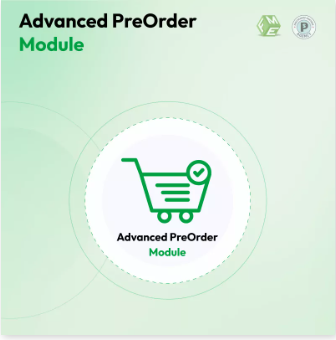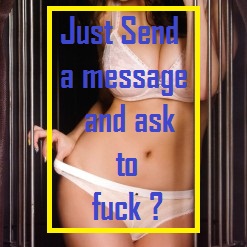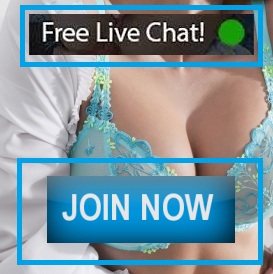Maximize Revenue with 5 Simple Step
In the competitive e-commerce world, staying ahead means offering features that excite your customers and streamline their shopping experience. One powerful way to achieve this is by implementing PrestaShop pre order functionality. Pre-orders allow customers to reserve products before they’re officially released, ensuring they don’t miss out. This strategy also helps you gauge demand, optimize inventory, and boost sales. In this guide, we’ll explore five simple steps to set up pre-orders in your PrestaShop store and drive revenue growth.
1. Enable the Pre-Order Feature in PrestaShop
The first step to setting up pre-orders is to enable this functionality in your PrestaShop back office.
How to Set It Up:
- Navigate to the product page in the admin panel.
- Under the “Quantities” section, allow orders even when the stock is zero.
- Clearly label the product as a pre-order item.
Why It Works:
Enabling pre-orders provides a clear message to customers that the product will be available soon, reducing the chances of cart abandonment.
2. Use Descriptive Product Pages
When offering PrestaShop pre order products, it’s crucial to communicate all the necessary details clearly.
What to Include:
- The estimated release or shipping date.
- A clear “Pre-Order Now” button.
- Product descriptions emphasizing the exclusivity or limited nature of the pre-order.
Pro Tip:
Highlight the benefits of pre-ordering, such as securing the product before it’s out of stock or receiving exclusive bonuses.
3. Set Up Payment Options for Pre-Orders
Flexibility in payment methods can encourage more customers to place pre-orders.
Options to Consider:
- Charge customers immediately upon pre-ordering.
- Offer partial payments, charging the remainder closer to the shipping date.
How It Helps:
Flexible payment options cater to diverse customer preferences and make it easier for them to commit to the purchase.
4. Notify Customers of Pre-Order Updates
Maintaining communication is key to building trust with customers who pre-order your products.
How to Manage Notifications:
- Send confirmation emails immediately after a pre-order is placed.
- Provide updates about the product’s availability or shipping status.
- Inform customers of any delays promptly to manage expectations.
Pro Tip:
Automate these notifications using PrestaShop modules designed for pre-orders to save time and ensure consistent communication.
5. Promote Your Pre-Order Products
To maximize the revenue potential of PrestaShop pre order products, you need to create buzz and excitement around them.
Effective Promotion Strategies:
- Announce pre-orders on your homepage and social media channels.
- Use email marketing to inform existing customers about the pre-order option.
- Offer incentives like discounts or exclusive access to pre-order customers.
Example:
A 10% discount on pre-orders can create urgency and encourage early purchases.
Why Pre-Orders Work for Your Store
Offering PrestaShop pre order functionality is a win-win for both your business and your customers. For your store, it ensures a steady flow of revenue and valuable insights into customer demand. For shoppers, it offers the assurance of securing in-demand products before they sell out.
Benefits of Pre-Orders:
- Test new products without overproducing inventory.
- Build hype around upcoming releases.
- Strengthen customer loyalty by offering early access to products.
PrestaShop Modules to Simplify Pre-Orders
Implementing pre-orders can be even easier with the help of specialized PrestaShop pre order modules. These tools allow you to manage pre-orders, automate updates, and even offer advanced customization options to suit your store’s needs.
Recommended Features to Look For:
- Automated notifications and reminders.
- Payment flexibility for pre-order customers.
- Detailed analytics to track pre-order performance.
Conclusion
Setting up PrestaShop pre order functionality is a straightforward yet effective way to boost your store’s revenue. By following these five simple steps—enabling pre-orders, crafting detailed product pages, offering flexible payment options, keeping customers informed, and promoting your products—you can maximize the potential of pre-orders in your store.
With the right strategies and tools, your store can leverage pre order PrestaShop options to engage customers, build excitement, and drive sales. Start implementing pre-orders today and watch your revenue soar!